Description
How to Attach Graphics to Signicade® Frames
Installing graphics on a Signicade® A-frame is quick and easy:
- Cut a Velcro adhesive to the size of your graphic. Place it on the sides of your sign.
- Position the graphic into the recessed area of the signicade, making sure that it’s flush with the board.
- Press down to firmly attach the graphic to the display.
- Repeat the steps to attach the second graphic.
Signicade® A-frames have a molded-in handle for portability. To display the sign, extend the hinge until the unit is ready to stand on its own. Available in black and white, the frame can hold one (1) 24″ x 36″ graphics on each side.

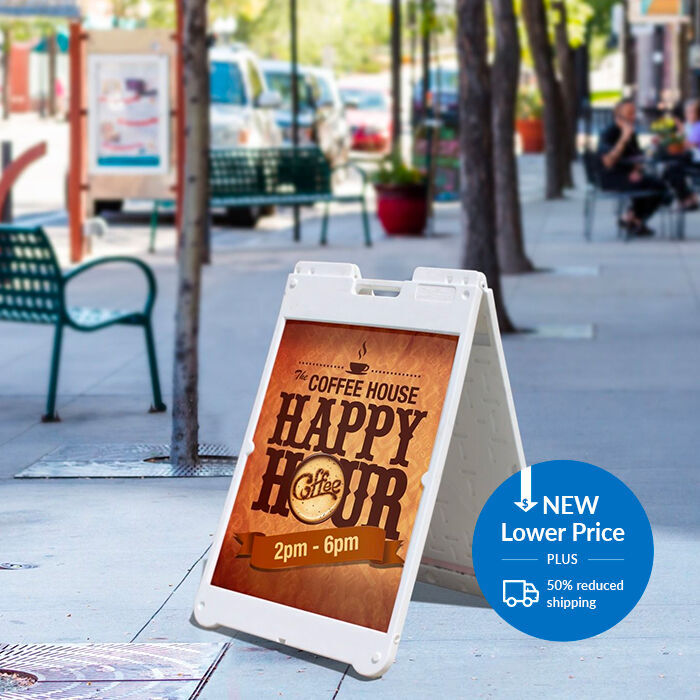




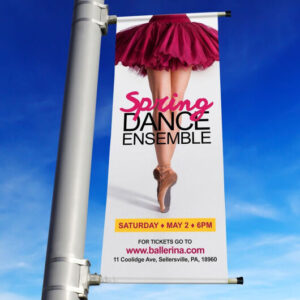



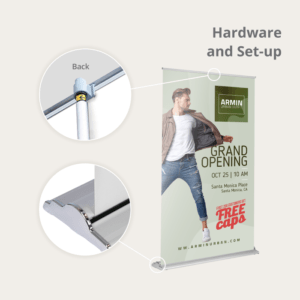
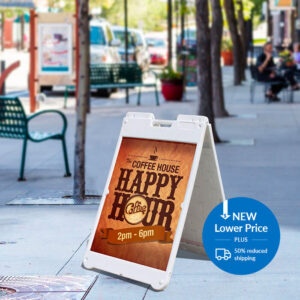
Reviews
There are no reviews yet.