Description
Print Multiple Designs on Your Sticker Sheets
Custom sticker sheet printing combines the best things about cut-to-size and roll stickers. Just like roll stickers, you get to peel off and apply stickers continuously and efficiently. Then you can neatly stack them like cut-to-size stickers. Our sheet stickers are kiss cut for easy peeling and work great as address or mailing stickers, food labels, or as product tags.
Create Custom Sticker Sheets
Print easy to apply rectangular stickers.
Need to apply your logo quickly on your packaging or envelope? Sticker sheets help you keep track of the number as you place each piece by hand. Choose from five rectangular shapes that can fit small, medium, and large surfaces.
Choose the correct size based on the number of sheets.
You can estimate the size of your rectangular-shaped pieces based on the number of stickers available per sheet. The bigger the sticker size, the smaller the number of pieces per sheet. You can order several sheets to meet the sticker quantity needed.
- Large (5” x 4”): 4 stickers per sheet
- Medium: 4” x 3.33” stickers at 6 per sheet; 4” x 2” stickers at 10 per sheet; 3.5” x 2” stickers at 12 per sheet
- Small (2.685” x 1”): 30 per sheet
All sheets are letter-sized at 8.5” x 11”. You can easily stack and organize them like paper before peeling off and applying the individual designs.
For custom-shaped stickers, you can choose from four different sheet sizes.
The Benefits of Custom Sticker Sheet Printing
Downloadable layout templates.
Not sure how to estimate the available sizes on a sheet? Head to the “Templates” tab and download your preferred sticker size. Files are available for your editing program of choice: AI, JPEG, PDF, PSD, and PUB.
Each file includes the safe zone, trim line, and bleed for the size. Be sure to design with these guidelines so no detail is missed in the final print. The infographic below explains the role of each guideline:
Durable materials with complementary coatings.
Basic shape sticker sheets are printed on a smooth, white paper sticker that’s best for indoor storage and applied on products that are not exposed to water, moisture or oil. You can complement the sticker sheet design with the following finishes:
- Uncoated gives your sticker an elegant, natural look. The surface is writable and has no glare, making it easy to read typography or text-based designs.
- High Gloss has the highest reflectivity and offers stunning shine. Perfect for bright, colorful designs.
Custom-shaped sticker sheets are printed either on 70 lb. label or white vinyl.
- 70 lb. label is one of the most popular sticker materials we offer. It is best used for indoor applications. Choose from a matte, gloss, or high gloss finishing coat. The sticker surface is writable with the use of a permanent ink marker.
- White vinyl is the thickest and most durable sticker material we offer. It is resistant to tearing, moisture, and fading. It comes with a high gloss UV coating that adds an extra layer of protection against scratches and scuffs. We recommend this for outdoor use.
Fast printing options.
You can print 25 to 400 sheets in three (3) business days. The printing time includes every step of the process, from uploading your file, the 30-point review, to approval of the free PDF proof. Higher quantities can be printed in at least 2 business days.
How to Create and Order Sticker Sheets
Select your sticker’s features.
Choose a size based on the number of stickers per sheet and the corresponding size for each.
Upload a print-ready file or download a layout template.
Upload a file in PDF, JPEG, PSD, or AI format. Make sure your file follows the size you selected on the online calculator. The entire file must also be in the standard 8.5” x 11” size for one sheet.
The “Templates” tab offers downloadable layout files you can edit in the correct size.
Proceed directly to printing or approve a free PDF proof.
Is your file set in the selected size and shape? Has it been designed with the correct guidelines? Choose “Print ASAP” in the “File Upload” page. Your submission will go undergo a thorough human and automated review to ensure it meets the correct technical quality.
You can review and approve a free PDF proof before it proceeds to print. On the “File Upload” page, select “Wait —I want to receive and approve a free PDF proof” as your proofing option. Note that your file will only be printed after it has been approved.



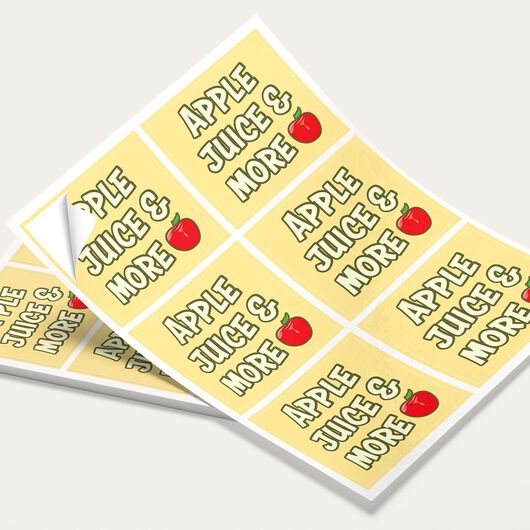


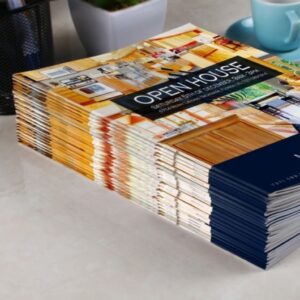






Reviews
There are no reviews yet.